
" Is Your FF Browser Running Slow ? "
Have you been experiencing problems with your FF Browser lately , such as slow loading time - or simply it just takes forever for a page to load ? If so, then here is a very simple hack for you to get running at Warp Speed again !

If you have been having trouble with your FF browser lately , fret not - you are not alone ! There are millions of users out there who have been having the same problem so, don't feel that you are an isolated case . There is a very simple hack for any of you who are not afraid to attempt this - which means that : You will have to roll up your sleeves and get your hands a bit dirty . No, don't worry , you won't have to take your system apart . You will simply have to go into your browsers Configuration Settings and simply alter/ change a few things .
Are you ready ?
Ok, lets go then ! *[ Please note : Be careful when you’re adjusting your settings, as you can give Firefox brain damage :) ]
In your browsers ADDRESS BAR , please type in the following: about:config and hit ENTER . As you will see upon doing that , your FF Browser window settings will be displayed . Scroll through this long list and find the following extensions , and when you do find each one - DOUBLE CLICK on it to change / alter it from either TRUE to FALSE & vice versa . Remember to do that please :) This hack works wonders & if you're not afraid to do it you will see the results once you complete the steps below & RESTART your browser .
Double Click on each of the following to set it from TRUE to FALSE
- Disable Extension Compatibility Check
extensions.checkCompatibility = False
extensions.checkUpdateSecurity = False - Disable Prefetch (if you do a lot of Google searches)
network.prefetch-next = False - Enable spellcheck in forms
layout.spellcheckDefault = 2
Change Value from 1 to 2 - Don’t allow
browser.blink_allowed = False - Some network speed tweaks:
network.http.pipelining | false to true
network.http.pipelining.maxrequests | 30 to 8
network.http.max-connections | 30 to 96
network.http.max-connections-per-server 15 to 32
network.http.max-persistent-connections-per-server | 6 to 12
network.http.pipelining.ssl | false to true
network.http.proxy.pipelining | false to true - Show More Tabs
browser.tabs.tabMinWidth = 50
Setting lesser value with reduce Tab width. By default 12 will show at 75 pixels. - Increase History Undo Close Tab Limit ( Recently Closed Tabs )
browser.sessionstore.max_tabs_undo=25
Only 10 by default - Open Firefox Default Search Bar Result in a new tab:
browser.search.openintab=True - View source code in an external editor
When you need to view the source of a page, it opens up in browser popup. Most developers would probably like to have that opened in their favorite editor instead of having to cut and paset. To do this, there are two entries to modify. Search for view_source.editor and you will see:
view_source.editor.external: Change this to true.
view_source.editor.path: Change this to the explicit path to your editor of choice. - Redefine the Backspace button
Did you know you can configure Firefox to use the backspace button to either go back a page or go up a page? This keeps power users from having to go back and forth from the keyboard to the mouse. Search for backspace and you will see:
browser.backspace_action: Change this to 0 for previous page and 1 for page up. - Open Javascript popups as tabsIf a popup window lacks the features of a browser window, Firefox will handle it like a popup. If you would prefer to open all windows, including popups, as new tabs, you need to tell Firefox in about:config. Search for newwindow and you will see three entries. Of those three entries, you will want to modify:browser.link.open_newwindow.restriction: Change this to 0.
This is the main hack which will get your browser running @ Warp Speed !
Disable or Set Short Delay Time While Installing Firefox Add-on
security.dialog_enable_delay = 0
Set to 1 if you only want to wait 1 second.
- # If you can’t restore via a backup prefs.js file, you can exit Firefox and issue the command firefox -safe-mode to bring up the Firefox Safe Mode screen. Then, just select Reset All User Preferences To Firefox Defaults. Note: This will restore all user preferences to their default values.
I hope you have found this article helpful & you will now see that your browser will be running like a Marathon Runner ! Enjoy ~












 Stumble
Stumble 








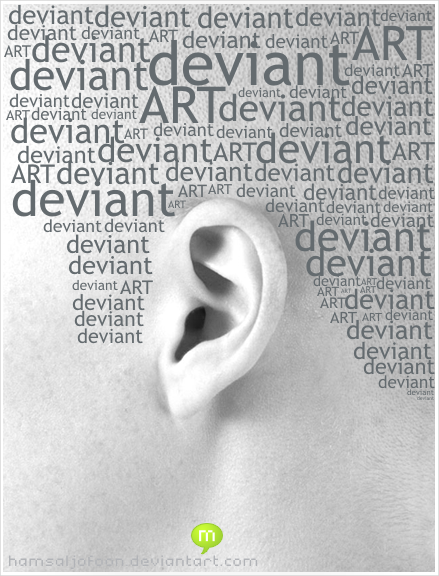


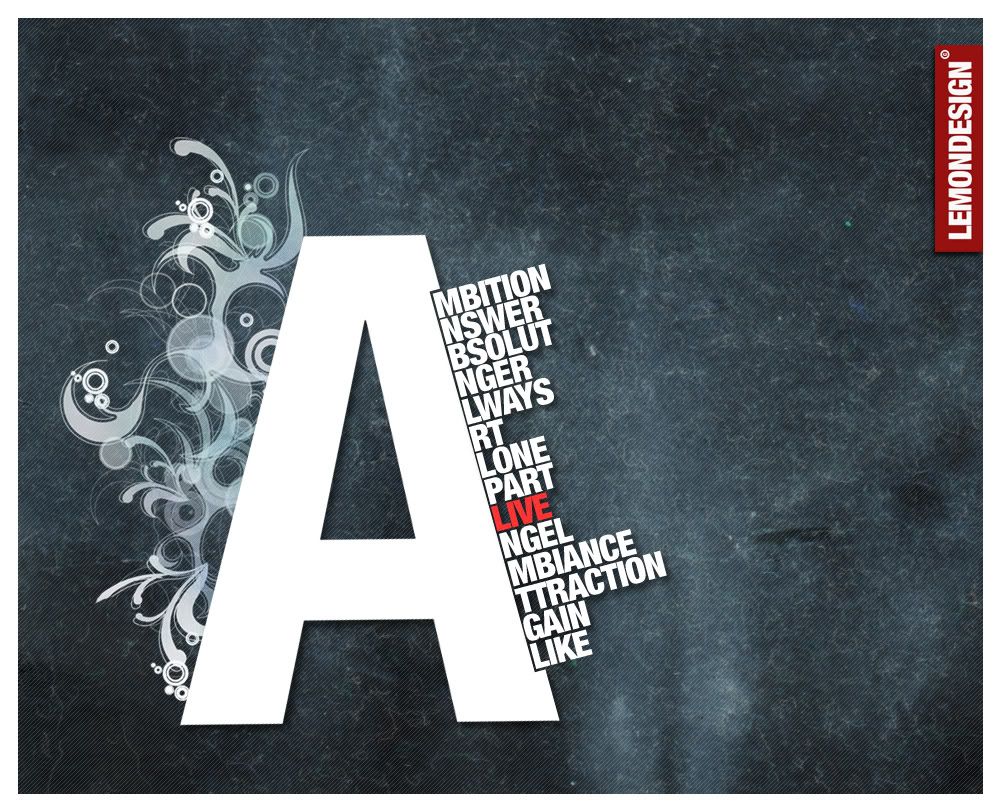








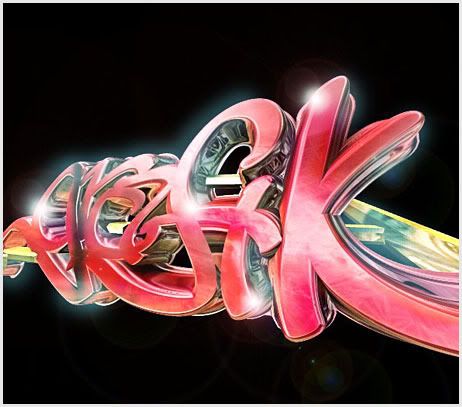




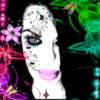 Welcome to DZign By Injection I hope you will enjoy the Web Related content you find on this site & find some use for it . I am basically a Web Addicted Junkie , and am constantly in search of the Very Best in Web Related Designs etc. Once I do stumble upon something which is unique & beautiful you can rest assured I will be posting it here for you to either Download it or Link to it . So, keep coming back , you will definitely always find something new & Unique. Catch ya in cyberspace :)
Welcome to DZign By Injection I hope you will enjoy the Web Related content you find on this site & find some use for it . I am basically a Web Addicted Junkie , and am constantly in search of the Very Best in Web Related Designs etc. Once I do stumble upon something which is unique & beautiful you can rest assured I will be posting it here for you to either Download it or Link to it . So, keep coming back , you will definitely always find something new & Unique. Catch ya in cyberspace :) 


1 comments:
hey there ! at first I couldn't really believe that this would work , but I tried it and it works like a charm ! thought I'd come by again and just tell you that :) and thanks a lot for the info.
Post a Comment