
" Tweet Tweet Tweet Me ! "
If you're looking for some beautiful Twitter Icons to enhance your page , check out these beautiful Glossy Bubble Twitter icons ...
Twitter is apparently all the craze since it's launch , and the Twitter social media craze is at it's Zenith . There are hundreds of sites offering twitter backgrounds , twitter buttons and everything Twitter related . Well, here are now some of the most beautiful Twitter Icons to surely enhance your page . They are glossy , and they measure 512px -x-512px, they are huge yes, however you can resize them to your liking of course by simply setting the appropriate width & height parameters after you download them & upload them to your own image hosting service . The author / creator site is Ben Stock , a very talented Developer & Web designer ( if you care to visit his site ) .
You can download these beautiful Icons right here-->and simply unzip the file , go to your Image hosting service , choose to upload all of the brilliant colored icons at once or choose the color of your choice. Now as far as putting your own Twitter user name on them ( as I have done on mine if you look down @ my footer under my profile ) you will simply need to download the Twitter Font which is called : Pico Font , and you can do so right here--->
. Once you download the font & the Icons , and you would like to inscribe your Twitter user-name on them and you dont have PhotoShop or any other means by which to do so , you can simply use one of the Image Editors offered online for free . The best one for such a task is : My Theme Online Photo Editor . Once you upload the Icon of your choice , you can use the top drop down menu which will give you a wide list of editing tools by which to work with . Choose the Draw from the main Tab Menu & then choose Text from the sub menu . You will be taken to the text page , where you will choose the Upload feature so that you can upload your own Font . When you have done so, click on the Text tool again and you will be taken back to the editing page with your image / icon . Where you take it from there now is up to you , Happy Tweeting :) . Should you have any problem with the download links , just contact me by droppping a comment here or use the contact form button to your right . However : there should be no problem with my upload host , theyre quite reliable . Enjoy the Twitter buttons :)
Hope you have enjoyed this post , and remember to keep smiling - Mootools & Jquery love you :)



 Stumble
Stumble 








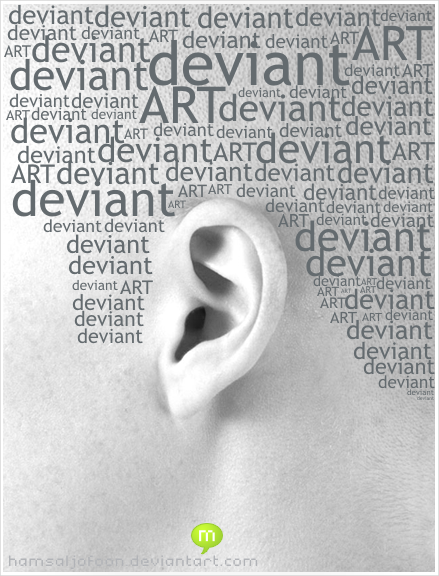


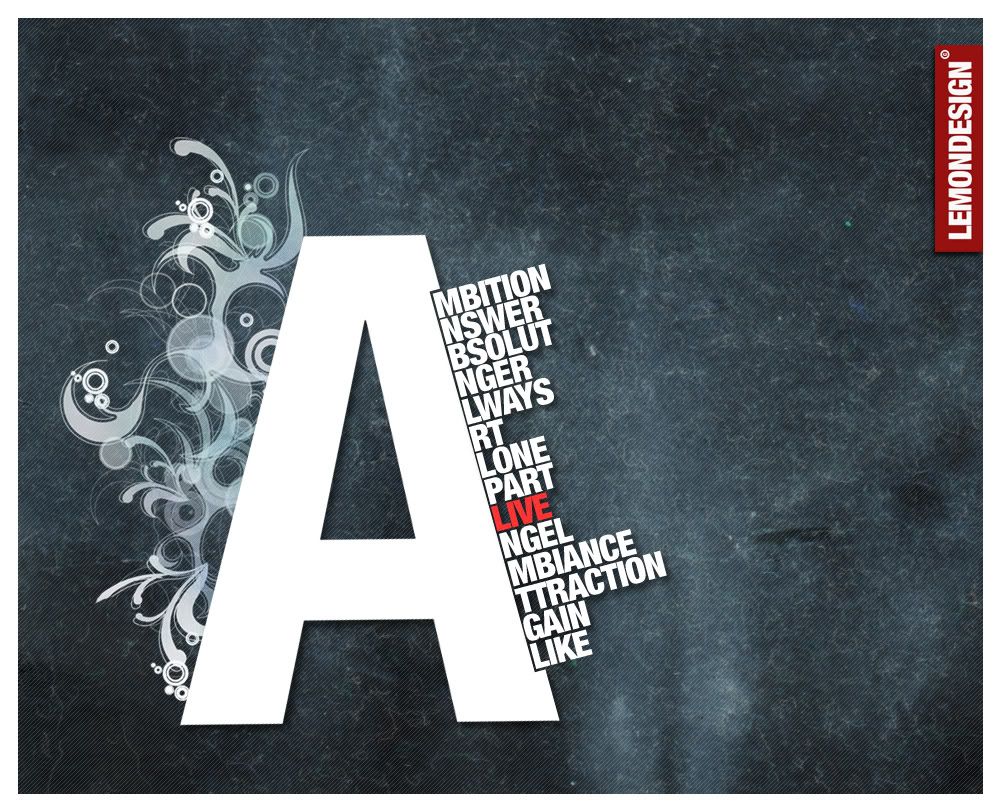








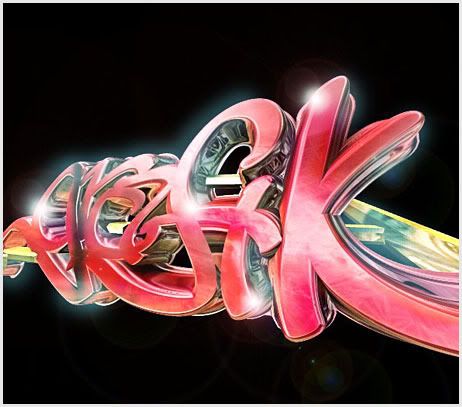




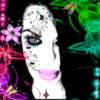 Welcome to DZign By Injection I hope you will enjoy the Web Related content you find on this site & find some use for it . I am basically a Web Addicted Junkie , and am constantly in search of the Very Best in Web Related Designs etc. Once I do stumble upon something which is unique & beautiful you can rest assured I will be posting it here for you to either Download it or Link to it . So, keep coming back , you will definitely always find something new & Unique. Catch ya in cyberspace :)
Welcome to DZign By Injection I hope you will enjoy the Web Related content you find on this site & find some use for it . I am basically a Web Addicted Junkie , and am constantly in search of the Very Best in Web Related Designs etc. Once I do stumble upon something which is unique & beautiful you can rest assured I will be posting it here for you to either Download it or Link to it . So, keep coming back , you will definitely always find something new & Unique. Catch ya in cyberspace :) 

